As cyber threats evolve, ransomware protection has emerged as a critical defense mechanism for businesses worldwide. An understanding of ransomware, its modus operandi, and its impact on backups can guide effective protective measures.
What is Ransomware: Understanding the Threat
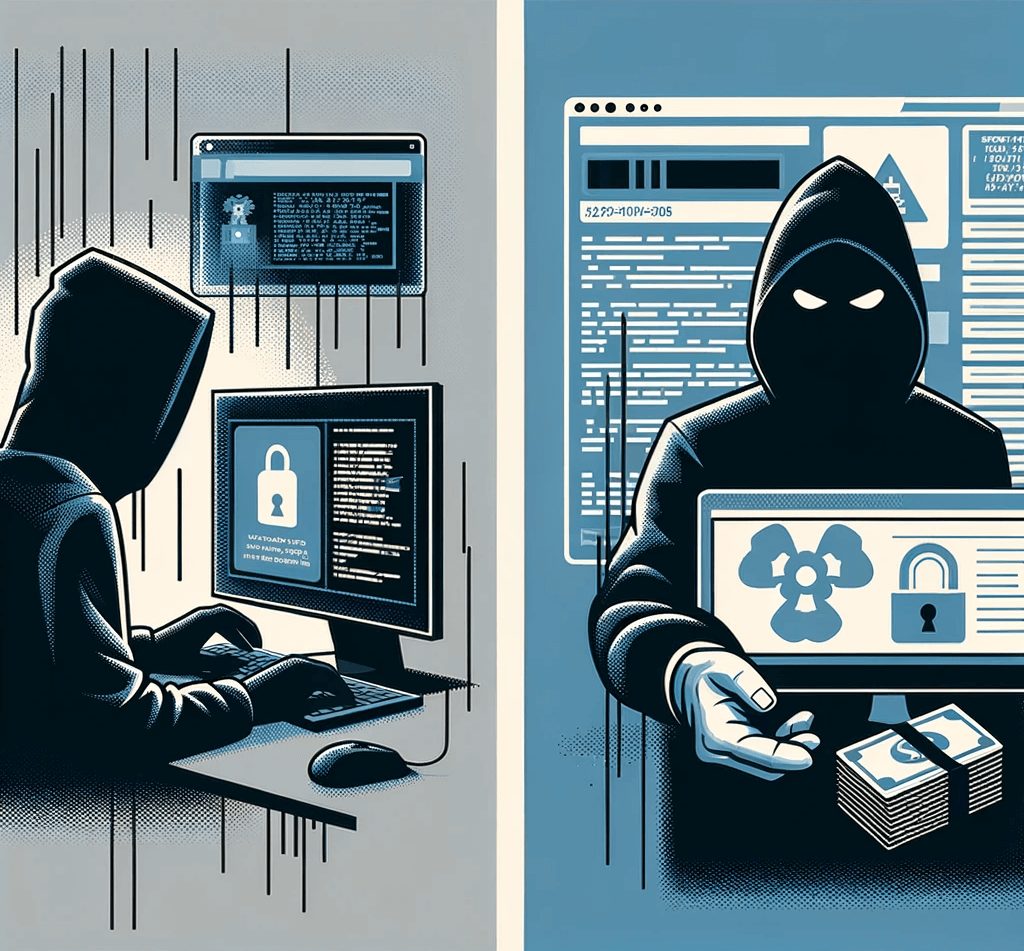 Ransomware is a malicious software that encrypts a victim’s files, rendering them inaccessible. Once encryption is complete, the attacker demands a ransom from the victim, promising—often falsely—to provide the decryption key in return for payment.
Ransomware is a malicious software that encrypts a victim’s files, rendering them inaccessible. Once encryption is complete, the attacker demands a ransom from the victim, promising—often falsely—to provide the decryption key in return for payment.
The inception of ransomware traces back to the late 1980s, with the “AIDS Trojan” being one of the first recorded instances. However, its prevalence skyrocketed in the mid-2010s with high-profile attacks on hospitals, cities, and corporations. Some notable examples include the WannaCry attack in 2017 that affected over 230,000 computers across 150 countries, causing disruptions in critical sectors like healthcare and transportation.
Real-world Impacts of Ransomware are Multifaceted
- Financial: The ransoms demanded can range from a few hundred to millions of dollars.
- Operational: Businesses may suffer prolonged downtime or even permanent loss of crucial data.
- Reputational: Victims of ransomware attacks often face public scrutiny and loss of customer trust.
How Ransomware Targets Backups
Effective ransomware protection not only involves safeguarding active data but also archived backups. Attackers are aware that backups represent a lifeline for organizations.
- Direct Encryption: Ransomware variants seek out backup files to encrypt them directly, thereby reducing the possibility of data recovery without paying a ransom.
- Deletion or Corruption: Some sophisticated ransomware strains not only encrypt the primary data but also delete or corrupt backup copies, further crippling recovery efforts.
The consequences of compromised backups are grave:
- Delayed Recovery: Businesses may experience extended downtime, resulting in financial losses and reduced customer satisfaction.
- Complete Data Loss: If both the primary data and backups are compromised, there’s a potential for permanent data loss.
- Increased Ransom Payments: With backups neutralized, organizations might feel compelled to pay higher ransoms in hopes of recovering their invaluable data.
Understanding ransomware’s approach to backups underscores the importance of robust ransomware protection strategies. Implementing a multi-layered defense can be the difference between swift recovery and devastating loss.
Essential Ransomware Protection Strategies
In today’s digital age, a passive approach to security is a recipe for disaster. Ransomware protection is not just about reacting to threats but proactively preventing them. Here are some key strategies:

- Regular Backups: Always maintain up-to-date backups of all essential data. Ensure that backups are stored in diverse locations, preferably both offline and on cloud platforms.
- Immutable Storage and WORM (Write Once, Read Many): Adopting storage solutions that employ immutability ensures that stored data cannot be altered or deleted for a set period. WORM, in particular, guarantees that once data is written, it cannot be modified. This is invaluable in ensuring backups remain untouched, even if ransomware infiltrates the system.
- Software Updates: Outdated software can be a gateway for ransomware attacks. Always ensure that all software, especially your OS and security software, is updated to the latest versions.
- Educate Employees: Often, the human element can be the weakest link. Training staff on how to protect against ransomware—like avoiding suspicious emails or links—can be instrumental.
- Implement Advanced Threat Intelligence: Use sophisticated tools to identify and counteract threats before they infiltrate the system. This is especially crucial for enterprise ransomware protection.
Ransomware Backup Best Practices
As ransomware continues to pose significant threats to businesses and individuals alike, it’s paramount to have backup practices tailored specifically to counteract these malicious software attacks. Here’s a guide to best practices when backing up data to ensure protection against ransomware:
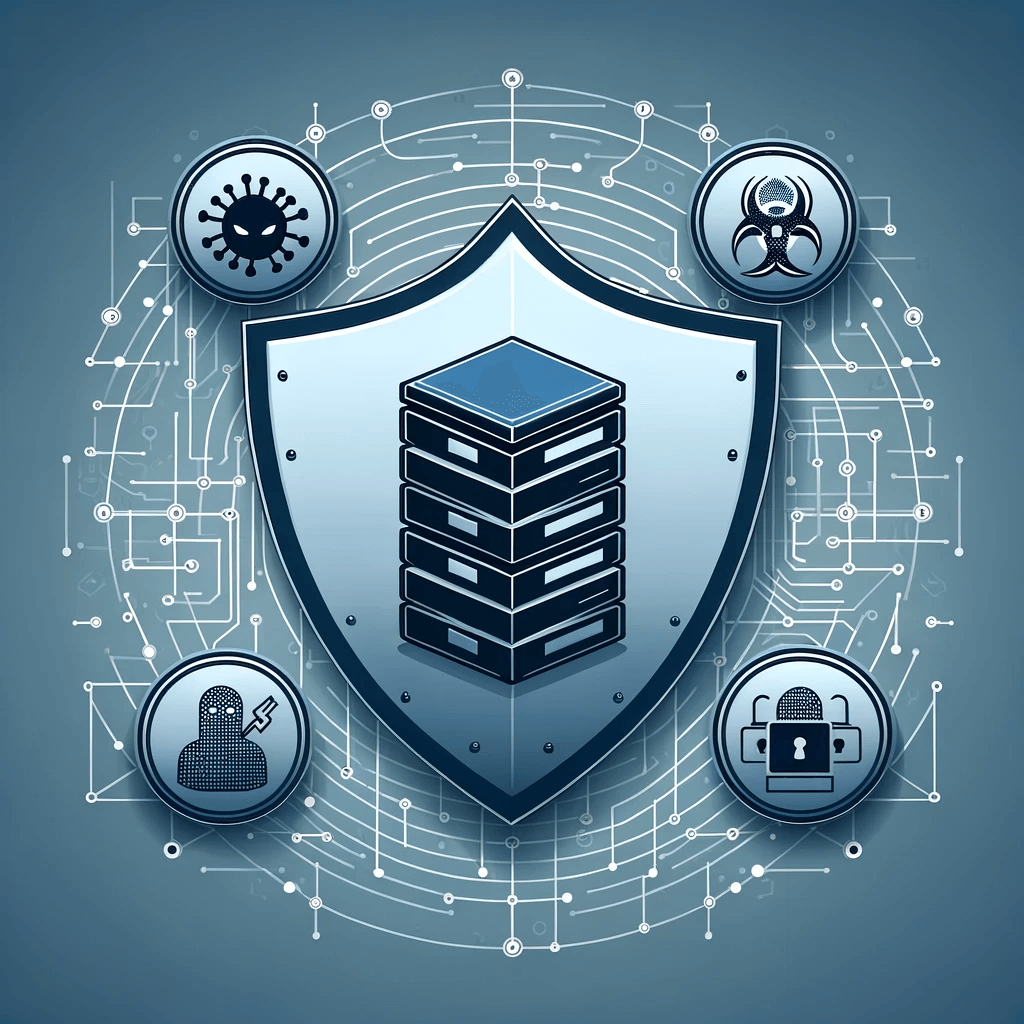
- 3-2-1 Backup Rule: This rule is foundational for any backup strategy. Have at least 3 total copies of your data, 2 of which are local but on different devices, and at least 1 copy offsite, such as in a cloud storage solution.
- Air-Gapped Backups: Ensure one of your backups is ‘air-gapped’ or disconnected from your network. This ensures that in the event of a ransomware attack, this backup remains untouched and can be a lifeline for data recovery.
- Regular Backup Testing: It’s not enough to just have backups; you must also periodically test them. This ensures that they are both current and functional.
- Use Immutable Storage: As previously mentioned, adopting storage solutions that employ immutability like WORM (Write Once, Read Many) ensures that stored data remains unaltered for a set period, making it resilient against ransomware alterations.
- Limit Backup Access: Restrict who can access backups and ensure that permissions are given only to essential personnel. This can prevent potential inside attacks or human errors that might compromise the backup.
- Monitor Backup Anomalies: Use monitoring tools to identify unusual activities with your backups. Sudden spikes in data changes could indicate ransomware encryption in progress.
- Maintain Up-to-Date Backup Software: Just as with your primary software, ensure that your backup software is regularly updated. Vulnerabilities in outdated backup software can be exploited by ransomware.
- Data Encryption: While encrypting data can prevent unauthorized access, it’s crucial to store encryption keys separately from the data. This way, even if attackers access backup data, they won’t easily decipher it.
- Stay Informed: Ransomware evolves rapidly. Staying informed about the latest ransomware threats and tactics allows you to adjust your backup strategy accordingly.
How DataCore Swarm Can Help
In the complex landscape of digital security, a solid and reliable tool can be a game-changer. DataCore Swarm software-defined object storage provides steadfast ransomware protection. With its advanced technology, Swarm emphasizes immutable data storage, strictly adhering to the principles of WORM (Write Once, Read Many). This ensures that once data is secured, it remains inviolable, making it a resilient shield against malicious tampering.
This proactive methodology is vital for enterprise ransomware protection, where the sheer volume of backups and its criticality demand a solution that is always a step ahead.