So before we get into the difference between these two IT solutions, how about let’s start off with the definitions, shall we?
Software-defined storage (SDS) is the abstracting of the physical storage from the controlling software. In other words, you can use one software to control multiple and often times, disparate hardware vendor storage solutions like SANs, NASs, etc..
Hyperconverged infrastructure (HCI) is the combination of compute, storage and networking in one single solution – whether it be an x-86 based server or an appliance based on a similar type of server. So in effect, HCI is a super-set (of sorts) of SDS in that it utilizes SDS in addition to providing network and compute resources.
The main purpose of HCI is to provide a single consolidated unit or appliance that has all the necessary functions including compute, network and storage. Therefore, this is a complete replacement of traditional storage mechanisms like SANs, NAS, etc..
The main purpose of SDS is to help you manage and configure multiple SANs—either from similar or disparate vendors. Not only does this help you mix and match storage vendors—whether they be a result of mergers and acquisitions or simply a purchasing decision made to move to a different vendor for cost, performance or other reasons – it also provides you with a single-pane of glass to manage all of your storage, which is a nice addition as well.
So now that we have the basics down, let’s focus on the benefits of each.
Benefits of Hyperconverged Infrastructure
HCI lets you move away from the traditional SANs – whether you are a small company that has grown and needs enterprise storage or a company with an existing SAN that is considering moving away from monolithic storage. So, the top benefits of HCI are the following:
- Eliminating SANs
- Lower, predictable cost
Let’s examine the above in more detail:
- Lower, predictable cost: SANs are typically a lot more expensive than a HCI solution since the ROI is only achieved when you maximize the storage capacity of a SAN, which can takes some time. And when that time comes, it’s also time to buy your next SAN because no storage administrator is going to take a chance on running out of storage since configuring, ordering and taking delivery of a SAN is a little more complex, expensive and time-consuming than bringing an extra HCI node online. HCI also lets you plan your costs because you know exactly how much capacity each node has. For example, in the case of Virtual Desktop infrastructure (VDI), if one node supports 200 users, then 1000 employees need 5 nodes. And so, adding 300 employees means that you have to add 2 more nodes. In a similar use case with a SAN that is at maximum capacity, adding even one employee means buying another SAN.
- Less complex and no need for special expertise: This one is pretty self-explanatory. Configuring a SAN takes special expertise and not all companies have a storage administrator. Adding a HCI node is as simple as plugging in your data center and a couple of clicks on the HCI console/interface.
- Eliminating finger-pointing: When a typical 3-tier system (server, storage and network) has a problem, the server, storage and network teams are convinced that it’s not their system that is at fault. And quite frankly, now you need more management systems to identify the bottleneck or issue – that is either saddled on to one of the existing three teams, or a fourth team is added. With HCI, you have one system and one vendor to call if there are issues.
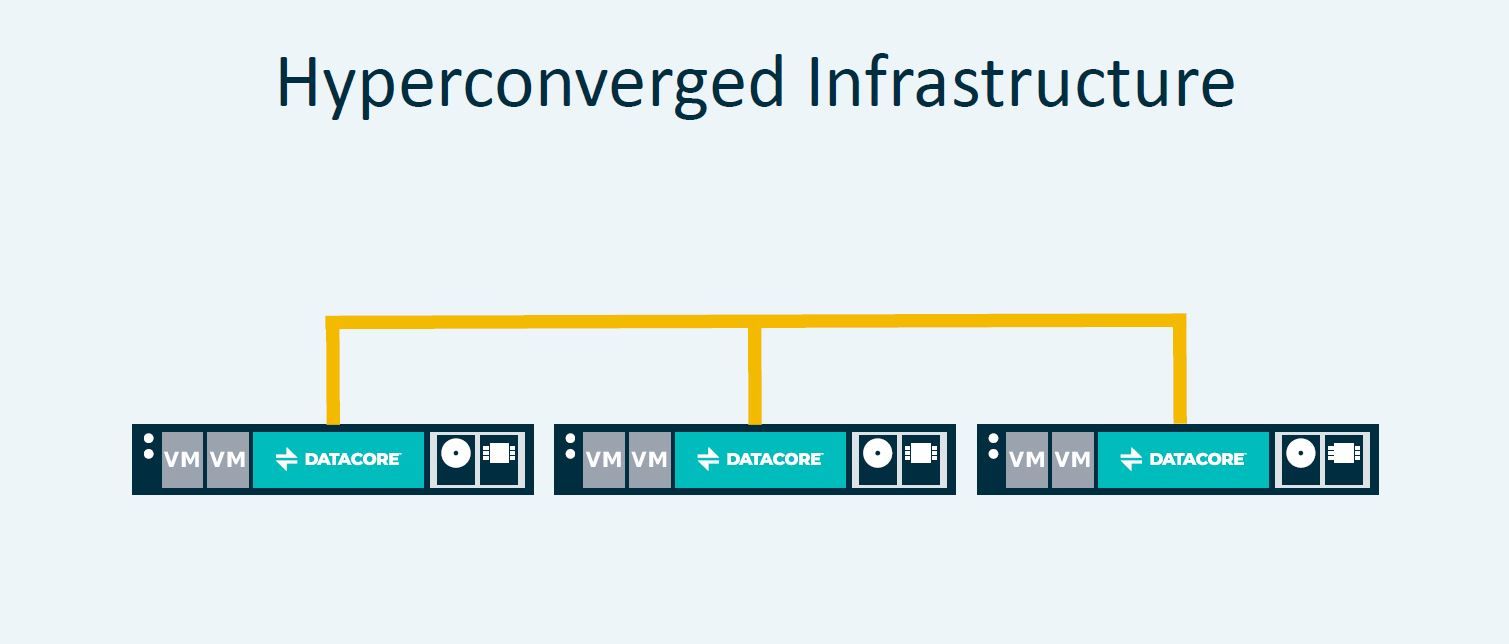
Benefits of Software-Defined Storage
SDS lets you consolidate your heterogeneous storage systems and gives you a single pane of glass to manage storage. It also presents logical storage to your application hosts in such a way that the host is unaware of where the storage is physically located. This is good for multiple reasons:
- Live Migration (enabling business continuity)
- Thin Provisioning (enabling efficient allocation of resources and reducing CapEx)
- Better utilization of existing SANs (enabling efficient allocation of resources and reducing CapEx)
- Disaster recovery (enabling business continuity)
Let’s examine the above in more detail:
- Live Migration: Live migration is the process of moving your data from one location to the other. Typically with a SAN, you have to set a maintenance window and do this off hours. With SDS abstracting the physical layer form the logical layer presented to the host, this can be done during production hours without impacting the application.
- Thin Provisioning: Let’s assume that the application host requested a 1TB drive. With thin provisioning, the SDS node provides a logical 1 TB drive which in reality is perhaps only 10 GB in size. The application host sees 1 TB and is happy. As and when the host stores more data, the SDS node will provide more chunks of storage to the host till it reaches the requested 1 TB capacity. This is extremely more efficient than with a traditional SAN where you carve out a LUN which is provisioned all at once and not available for other purposes. From a client perspective, think of thin provisioning as a pagefile instead of a LUN which is like a RAMdisk – a very gross and oversimplified analogy, but it helps put things in perspective.
- Better Utilization of existing SANs: Most SANs have historically used proprietary software, hardware and management methodologies, making it impossible to share storage among them. With SDS in the picture, it simply knows where everything is stored on multiple SANs and does all the work when the application host requests read or write operations. Basically, SDS the gap between SANs so to say.
- Disaster Recovery: The SDS host can storage mission-critical data in multiple locations to provide disaster recovery services. Whether the data is on one or multiple storage systems or locations, it is irrelevant as far as the SDS node and more importantly, your mission-critical application host is concerned.
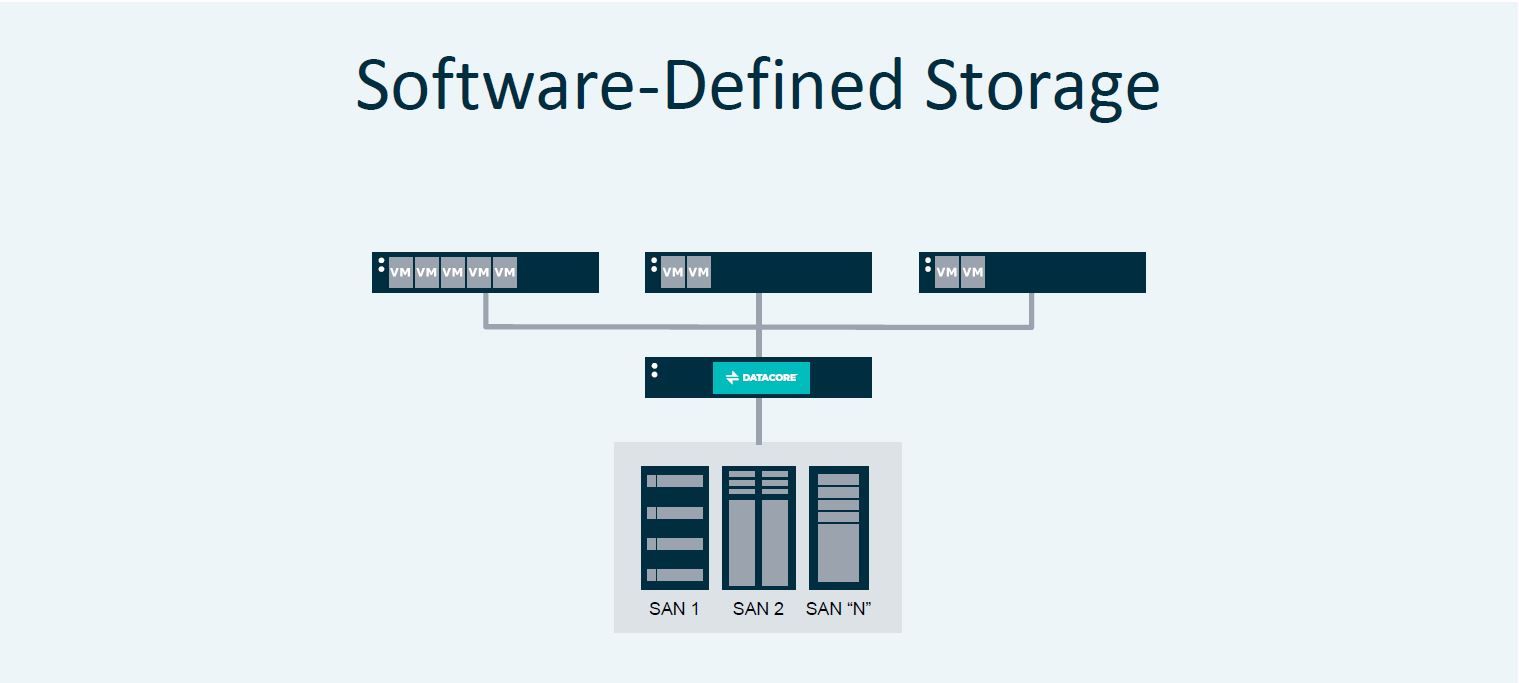
In conclusion, SDS or HCI should be highly considered for your businesses depending on what your needs are. And although both solutions are beneficial and similar, they’re still very different as well. At DataCore, we specialize in both, and you’re luckily in good hands whatever avenue you take.
But, don’t just take our word for it, try it for yourself! Download a FREE 30-day trial or a live demo today.